G2A is a popular online marketplace for game keys and other digital-only stuff. If you’ve made a purchase on the platform that you’re not satisfied with, you may be wondering how to request a refund. Here’s a step-by-step guide on how to do it:
1. Log into your G2A account and go to the “”Your Keys“” tab.
2. Find the order you want to refund and click on “”Contact Seller“” button.
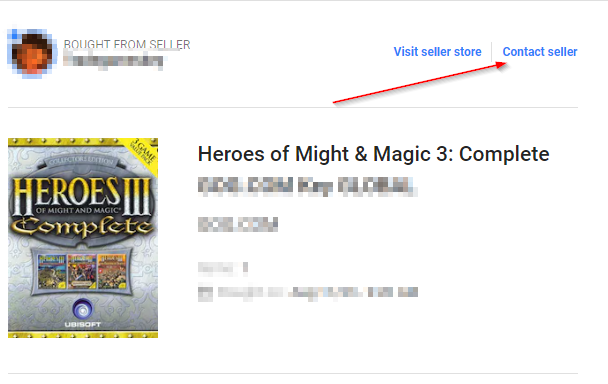
3. You’ll be redirected to the G2A Conversation Module. Here, you can choose the reason for your refund request.
4. After selecting the reason, you’ll need to provide more details about your issue. Be as specific as possible to help the seller understand your situation.
5. Once you’ve provided all the necessary information, click on “”Submit“” to send your refund request.
Note that G2A has a strict refund policy. Refunds are usually only granted if the product is not as described, doesn’t work, or if you haven’t received it. It’s also important to remember that refunds are handled by the sellers themselves, not G2A.